Hello! How was your weekend? My mom has been visiting us, the weather was beautiful out, and we only had a few activities. Overall, it was a good one, and now we tackle the first full week back at school for in person learning!
Believe it or not, it’s the second Monday of the month, so I’m co-hosting our fun Not Just a Mom link up with these lovely ladies:
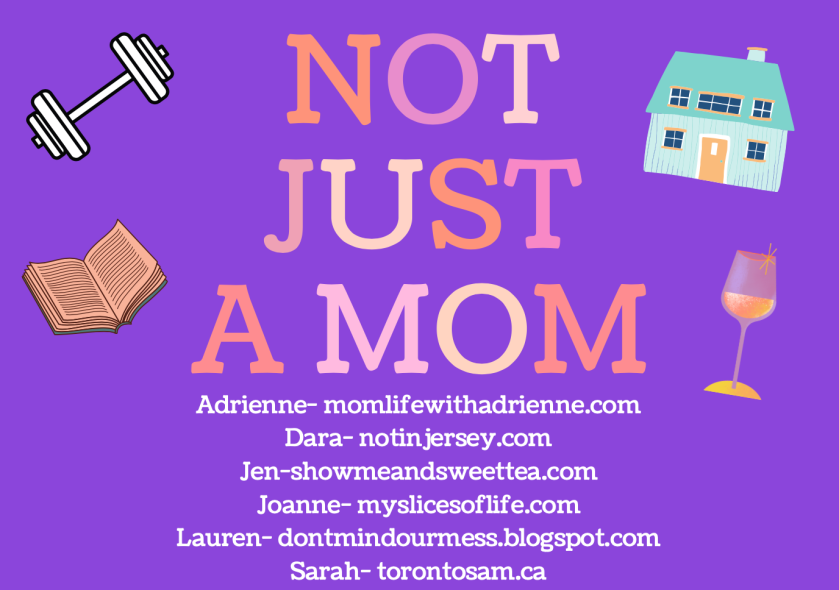
Today’s topic is: Favorite Phone Apps.
I feel like there are two types of people…those who have their apps organized in folders and those who don’t organize them. Which one do you think I am? haha
Folders, of course!
(*Also, yes–the 153 unread emails are of concern to me as well! Some of them are so far back in time that I can’t even scroll to delete them!)

Most Often Used Apps:
These are the apps I tend to use the most often:

~Notes: I have all kinds of notes on my phone: to do lists, gift ideas, books I’ve read and more. I’d be lost without the Notes app.
~WordPress: Of course, this app is so helpful in uploading photos for my posts, and then I type the content on my computer.
~Podcasts: I try to listen to Podcasts when I’m working out or working a little in my classroom.
~Amazon: Amazon…always for the win! They changed the icon recently!
~Venmo: Venmo comes in so handy for paying the sitters or paying friends when needed.
~Instagram: Instagram is definitely my favorite form of social media.
~Kroger: I use the Kroger app every week to place my Click List order. This past month, I’ve tried really hard to place my order on Friday for Saturday pickup. I’ve pretty much always scheduled Sunday pick ups, and this month it’s been so nice to get this task completed leaving more time on Sunday to prep for the week
Apps I Love:
These are some apps I love to use as well:

~Pic Collage: I love using Pic Collage to create collages of photos to add to my blog posts. The app has so many cute backgrounds to choose from, and the photos can be organized in a variety of ways.
~Libby Library: The Libby app makes it easy for me to check out library books for my Kindle.
~My Fitness Pal: I use My Fitness Pal to log my meals each day and count my macros.
~Beach Body On Demand: I’ve only started using this app in November when I started subscribing to Beach Body. The app is perfect for searching for workout programs and previewing workouts. I’ve actually done workouts using the app as opposed to casting them to my television when our internet has been glitchy. There’s definitely no excuse to miss a workout when I can use this app on my phone as a back up plan.
~Water Reminder: I’ve been using this app pretty much daily to track my water. Some days I still fall short of my water intake goal, but this app provides a good visual for me.
~Shutterfly: I upload all my photos from my phone using the Shutterfly app. I’ve been using this app since the kids were born in 2009. I have so many folders and albums with all of my pictures.
~Chick-fil-A: Nothing like a pandemic to force you to order food from your phone! I’m still pretty new to the CFA app, but I love that it saves my recent orders and my points accumulate for an occasional free brownie!
~Shop: The Shop app is a pretty new find for me as well. It’s so nice to have all my online purchases in one spot, and tracking packages is so easy this way. Again, I don’t have to search or scroll to find emails for purchases. All my purchases are in one place.
~Light Room: I’ve used the Light Room app for a couple of years to add filters to some of my photos. I’m not a professional photographer, so this app is so nice to help lighten photos.
One More App:

I’m also getting the hang of using the Goodreads app. I’ve had it for a while, but just this year I’ve decided to put book ideas on it. That being said, I added a ton of books from my “to read” book list that used to be on my phone and now I’ve realized I should probably organized those books onto shelves. So, I will probably do that at some point and have mystery books, auto/bio, beach reads, etc. all organized on one shelf.
What are some of your favorite apps?
Next month’s topic is: Favorite Family Memories. We’d love to have you join us for that link up!

Thanks so much for reading. Make sure to check out the other ladies’ posts on their favorite apps! I hope you have a great week!



Ooohh!! Downloading the water reminder app right now! I have days where I easily drink it all and then other days where it’s 3 pm and I realize I haven’t had any 😬. That would be so helpful!
LikeLike
My most used are almost identical to yours, except I don’t have Venmo and neither do my boys. Can you believe that? I didn’t do this link up because I thought I would be boring. I am not a big app person. WordPress, Facebook, Instagram, Pinterest, Kroger, the weather app, podcasts, notes, and Google Slides are probably my most used right now. I upload funny memes or photos on my phone for my classes on Google Slides that I use each class. That has been helpful.
Good luck with your five day week! So exciting!
LikeLike
Okay, I’m totally checking out that Water Reminder App. Is it just called “Water Reminder”? Something like that on my phone would be so helpful!
LikeLiked by 1 person
Yes! When I searched “water reminder” in App Store, it was the second one listed. You can even set it to remind you to drink water
LikeLike
I found it on the app store by looking for the icon you posted! I’ve already entered my first glass of water and set it to remind me to drink water every couple of hours. Drinking more water is a big goal of mine this year so I’m always looking for better ways to accomplish that.
LikeLiked by 1 person
I still fall short of my goals some days, but at least I’m trying! 😂
LikeLike
I use a lot of the same apps as you do. You reminded me that I may have some of the photos I lost in my computer crash saved on Shutterfly!
LikeLiked by 1 person
Shutterfly saves the day! 🙂
LikeLike
I wondered why I don’t know anyone who uses Venmo and apparently Canada doesn’t have it. Who knew?!
I would be lost without my Notes app!
LikeLiked by 1 person
I had to be persuaded to get Venmo but a couple years ago when I started paying the college sitter every Friday, Venmo was the way to go rather than write a check or get cash. It does come in handy for other things…A few people paid me for their Girl Scout cookies and it’s nice to chip in for gifts, etc
LikeLike
I think the only one from your list that I have is the Amazon app! I never thought of making folders to organize my apps…. actually if I’m honest I didn’t even know you could do that.
LikeLike
I need to get in the habit of uploading and printing photos and getting them off my phone. I am need to get that water app.
LikeLiked by 1 person
I’m definitely a “folder” person with my app’s, and it makes me a little crazy when I see a screen without the folders…ha, ha. We use lots of the same app’s – I also have been backing up to Shutterfly for many years!
LikeLiked by 1 person
I can’t handle no folders! 😂 Shutterfly is a life saver!
LikeLike